Hi Buddy this topic is document text sizer, its make resize your document text. Sometimes the text size you've specified for your webpage isn't suitable to the viewer, depending on his browser configuration or OS. This useful script by Taewook uses Dynamic CSS to let the viewer himself modify the text size of the page on demand, by clicking on an Increase or Decrease Font Size link. Now that's a kind of personalization your viewers may just appreciate!
This script is most appropriate for webpages styled using CSS or a minimal of deprecated HTML tags, though it can also affect text sized using explicit tags. Compatibility wise, a DOM enabled browser is required for the script to take affect- IE5+/NS6+/Opera 7+ etc.
Click the following for example :
+ Larger Font | + Smaller Font
How To Make it :
1. Add the following code to the <HEAD> section of your web page:
<script type="text/javascript" src="http://yourfilelink.com/textsizer.js">
</script>
A bold text : change with your textsizer.js file link in your hosting like www.geocities.com etc.
The above script references an external.js file. Download this file here
2. Now set up the two links that will increase and decrease your text size. The following will do nicely:
<a href="javascript:ts('body',1)">+ Larger Font</a> | <a
href="javascript:ts('body',-1)">+ Smaller Font</a>

DOCUMENT TEXT SIZER
»» ADMIN ««, 14 April 2009Video to Flash Converter
»» ADMIN ««, 08 April 2009Video to Flash converter quickly and easily converts your digital video to the SWF Flash or FLV format. The program has a simple and intuitive interface and has a built-in Flash player and an HTML generator. You will not need any special software, codecs or knowledge to be able to work with Video to Flash converter. Just drag and drop the file you want to convert onto the program window, select the output format and click Start Conversion.
DOWNLOAD HERE
BANNER AUTO EXCHANGE
»» ADMIN ««, 04 April 2009Its new instalation in my blog, that is banner exchange. You can insert your banner into my blog automatic, its helpfull for you. You just insert banner link and blogsite link.
How To get that widgets?
1. Register Here
2. Fill out the form that is in accordance with the data you and your blog
3. Login with your ID and password
4. Setting your board
5. Get HTML Code to enter in your widgets blog.
6. Enter your widgets to your blog.
How To Set Up Google Adsense On Your Website
»» ADMIN ««, 02 April 2009This video how to set up your Google Adsense on your Blog/Website.
How To Set Up Google Adsense On Your Website
Google AdSense Steps to Success :
Google AdSense Steps to Success
HOPE THIS VIDEO CAN HELP YOU !!
Read More....»»
Flash Site Buiilder 3.0.6.7 Portable
»» ADMIN ««, 29 March 2009Download Read More....»»
Opera 9.63 Portable
»» ADMIN ««,A full-featured Internet browser, Opera includes pop-up blocking, tabbed browsing, integrated searches, and advanced functions like Opera's groundbreaking E-mail program, RSS Newsfeeds and IRC chat. And because we know that our users have different needs, you can customize the look and content of your Opera browser with a few clicks of the mouse.
FEATURE :
* Tabbed browsing and pop-up blocking
* Opera integrated search
* Integrated search
* Improved security
* Password manager
* Opera skins
* Customization
* Integrated voice features
* Full support for Gmail
* Atom newsfeeds
* First Web browser to natively support Scalable Vector Graphics (SVG)
Home Page : http://www.opera.com/
File size : 6.590 Kb
Download
Read More....»»
What is the problem of the GeoCities
»» ADMIN ««, 27 March 2009the problem occurred again on my geocities server, either what causes all the files that I saved in my Yahoo GeoCities lost and can not be opened. What is the problem of the GeoCities, or on my side, see comrade on the banner that I belong I put the picture does not appear in GeoCities.
Created confused with this, because almost all of the files was saved in this blog geocities. Of the file is an image file and my javascript, my Favicon also does not appear. Until when will this continue to be, if I know more I will immediately save the file back in my geocities.
Here's easy way to do smth not use file hosting free, if what has happened so all maintenance issues. Buddy help me find a file hosting such as geocities.
I later suggestion buddy
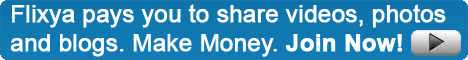
Read More....»»

















